If you've ever wanted to recreate your oscilloscope screen, it's possible in Excel. This example regraphs both analog and digital waveforms. And this is how to do it:
What differs the Siglent's SDS1202X-E from other competitive oscilloscopes?
SIGLENT’s new SDS1000X-E Series Super Phosphor Oscilloscope is available in 200 MHz only. It has a maximum sample rate of 1 GSa/s and a standard record length of 14 Mpts. For ease-of-use, the most commonly used functions can be accessed with its user friendly front panel design.
Tagged Oscilloscope | Generators
| Leave a replyHow to find a filters 3dB point using an oscilloscope and function generator
In this video, you'll learn how to use a SIGLENT SDG2122X arbitrary waveform generator and an SDS2304X oscilloscope to find the 3dB point of an RF filter. Also, confirmed it using an SSA3032X Spectrum Analyzer.
Have a closer look at Siglent instruments here
- Setting frequency to 0. 0 Hz would mean DDS accumulated phase word would be held/not changed with time.
- Bug fix: Single Channel AM Modulation Output Amplitude is 9.3% low
- Bug fix: Manual trigger cannot trigger on both channels at the same time
- Bug fix: SW bug regarding the modulation with noise
- Bug fix: Display graphic error for displayed wave shape
- Bug fix: Can not save the last state after update
- Bug fix: Frequency coupling/phase lock does not work in TrueArb
- Bug fix: Instrument powers up with wrong waveforms
- Bug fix: TrueArb mode CH coupling bug when entering samples/sec
Tagged Oscilloscope | Generators News
| Leave a replyA simple console demo of the LabNation SmartScope Device Interface API.
During this demo, we applied
- Channel A : 0.1Hz, 15Vpp sine
- Channel B : 0.2Hz, 15Vpp ramp
How it's done
To get started, check out the repository. From a command line, run ./bootstrap.h <platform>, i.e.
./bootstrap.h MacOS
Then open the generated SmartScopeConsole.<Platform>.sln file with Xamarin/MonoDevelop/VisualStudio.
The only Logic Analyzer able to capture, modify and playback bus data
If you’re an engineer debugging a micro controller project, a hobbyist struggling with an I2C sensor, or an automobile expert trying to analyze CAN bus data frames, ScanaQuad is the product your need.
Review Part 3
The third and last part of the SmartScope review. Missed previous parts? Read Part 1 and Part 2.
In practice?
We’ve now come to the stage where we connect the device and start using it in earnest. The PC version of the software was tried out first, and it took a while to get used to it.
To start with, we regularly found ourselves looking up instructions from the Help, or tried to discover where a particular function was. It will take some time before you’ll be able to operate the software like a pro. However, with the tablet versions things progressed much more quickly. You’ll soon find out that the program was developed for use with a touchscreen. In this case, it took only several minutes to find out how to operate it, and it was also much easier to try things out.
Review Part 2
Second part of the SmartScope review. Missed part 1?
How about the Soft(ware) stuff?
One of the most important goals that the developers had in mind was that the software should run under almost any operating system, with an identical user interface. This is something they’ve certainly accomplished. As far as we know, this is the only scope that works on virtually all operating systems:
- Windows 7/8
- Linux
- OS X
- iOS
- Android 4.0+









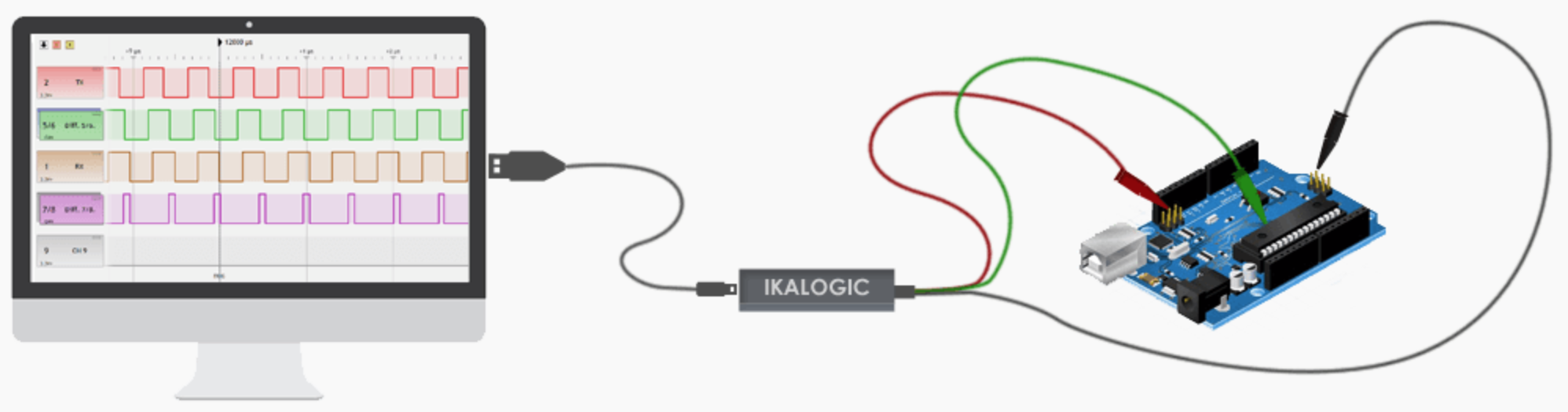
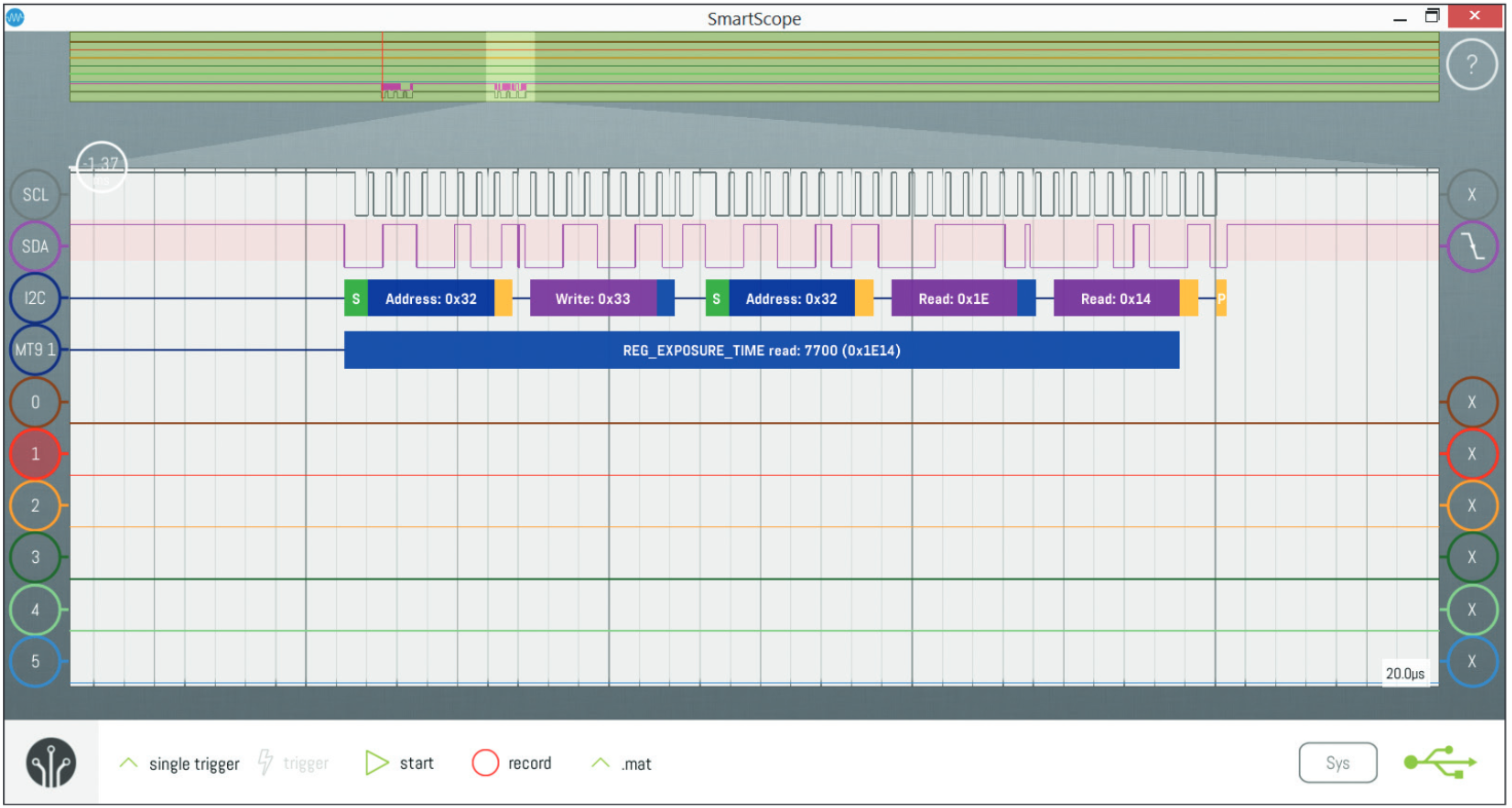
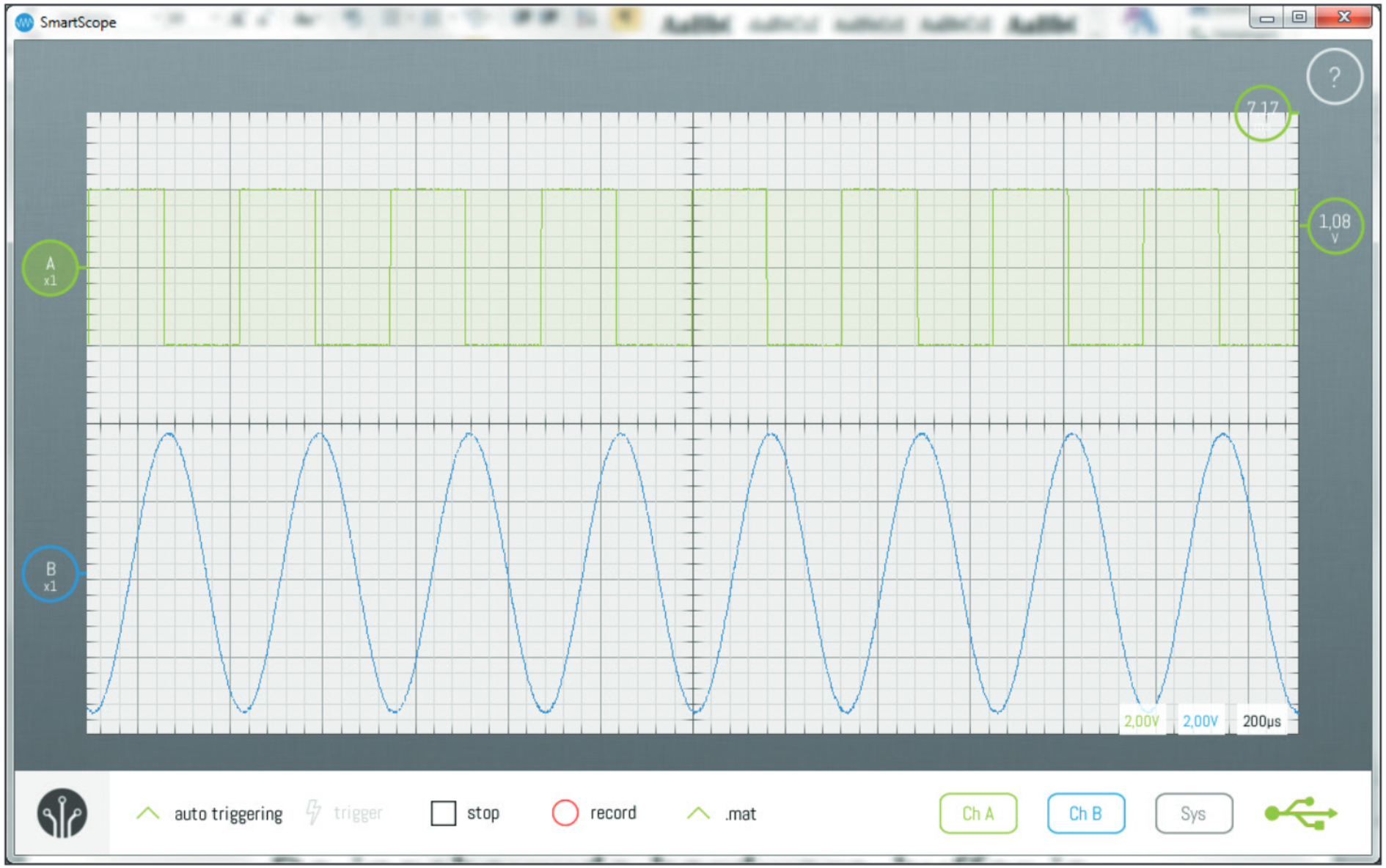
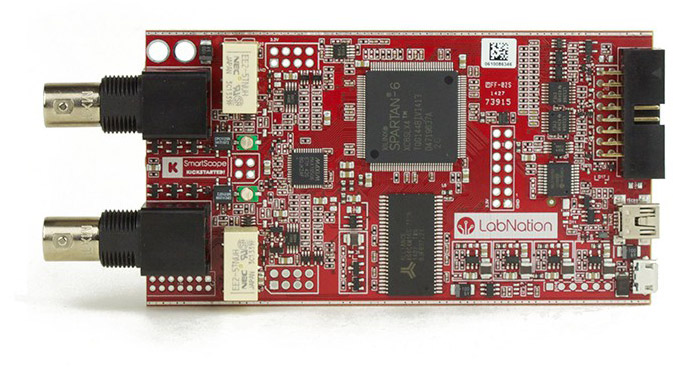



Tagged Oscilloscope | Generators oscium iMSO-204
| Leave a reply