Demo Mode
When no Logic device is connected, the software will work in a demo mode - which is virtually identical to how it will function when a device is connected. This way you can become familiar with the software before your Logic device arrives.
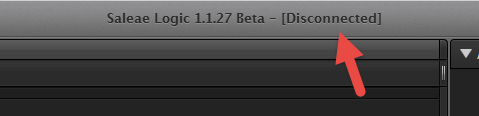
Collecting Data
To start collection data, just press the big Start button. After the capture has started you can stop it before it finishes if you like - this will retain the data to that point.
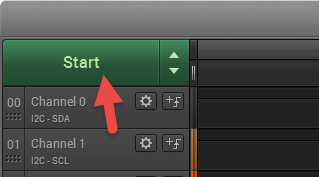
Device Settings
To access the device settings, click the up/down arrow next to the Start button.
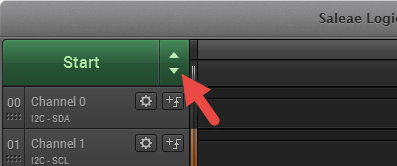
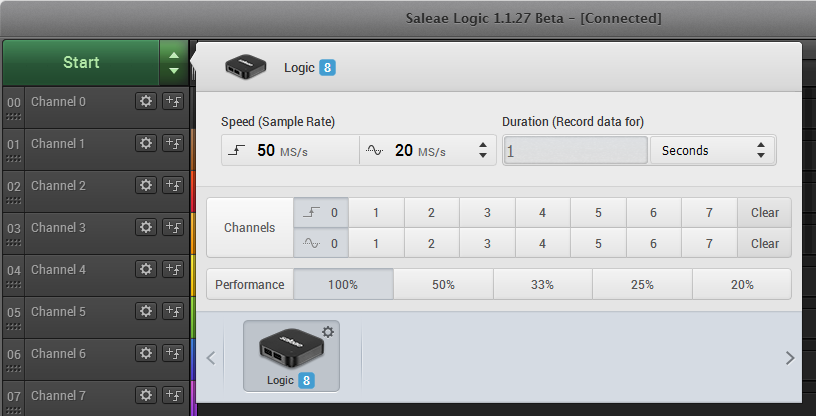
Speed (Sample Rate)
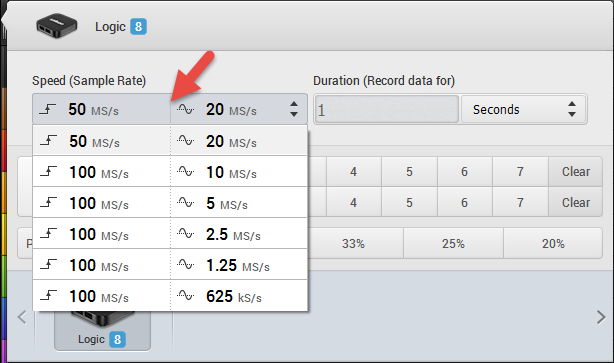
The sample rate drop-down lets you select how fast to sample data - how many times per second your signal is measured. The available options depend on your device, the channels being used, and the performance level selected. Digital data is compressed - no additional memory is used when sampling faster. Rather, memory usage is proportional to the number of transitions in the digital data. Analog data is not compressed, and consumes roughly 4 bytes/sample. At 50Msps, this is 200MB per second, per channel.
Duration
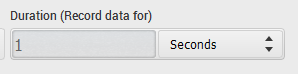
The duration text box allows you to enter the duration of your capture.
Channels
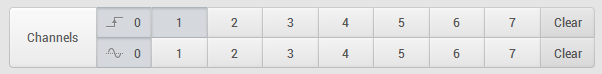
The channels controls lets you quickly enable and disable the channels you would like. You can click and drag over the control to change a number of channels at the same time.
Using fewer channels uses less memory and allows for faster sampling.
Voltages
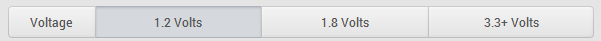
For devices that support it, you can edit the voltage level of your digital signals. This affects the voltages at which an input is considered a one or a zero.
Performance
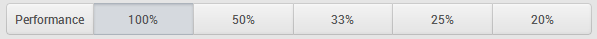
Not all computers / USB host controllers will be able to capture at top speed. If this happens you can throttle back the performance setting with this control. This will update the sample rates that are available.
Device
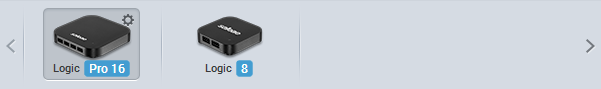
If you have more than one Logic attached, you can toggle between them here. You also can control the LED color here - just click the gear icon.
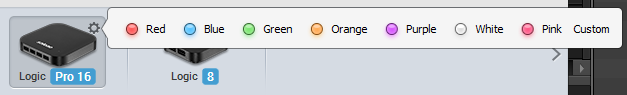
Closing the Device Settings Popover
To close the Device Settings, click on something outside the popover.

