Intro
Reading EDID data from DVI monitor EEPROM is a common use case for the Aardvark I2C/SPI Host Adapter and DVI DDC Breakout Cable. Although the following describes DVI monitor, similar steps can be used for other DVI devices. The goal of this article is to demonstrate how to read several bytes from DVI monitor EEPROM.
Overview
In this article the Aardvark host adapter is the I2C master. The DVI monitor EEPROM and the DVI DDC Breakout Cable are the I2C slave.
The DVI Monitor EEPROM I2C target address is 0x50. The DVI Monitor EEPROM EDID length is 128 byte. In this article Aardvark host adapter reads from DVI Monitor EEPROM EDID data: 128 bytes from memory address 00 I2C target address 0x50. For additional information take a look at the EDID Documentation.
Writing and Reading Guidelines
- Download and run the latest version of the Total Phase USB Drivers Installer.
- Download and unzip the latest version of Control Center Serial.
- Connect the Aardvark adapter to the PC via the USB connector.
- Connect the Aardvark adapter to the DVI DDC Breakout Cable (TP240810) I2C connector.
- Connect the DVI DDC Breakout Cable DVI connector to the DVI Monitor DVI connector.
- Launch Control Center Serial.
- Connect Control Ceter Srial to the Aardvark adapter.
- Click Configure Adapter.
- Select the Aardvark Adapter.
- Click OK to connect to the adapter.
- Click Adapter, and choose I2C+SPI.
- Click Adapter, enable I2C Pulls-Ups, and configure Target Power (pin 4, 6) to 5V.
- Configure the adapter as an I2C Master using the I2C Control panel.
- Click on the Master tab.
- Enter 100 in Bitrate rectangular, and click Set.
- Enter 0x50 in Slave Address field.
- Read 128 bytes from DVI Monitor I2C register address 00.
- Enter 0x00 in Register Address.
- Select 1 bytes in Address Width.
- Enter 128 in Number of Data Bytes
- Click Master Register Read
- Verify that the read data is “00 FF FF FF FF FF FF 00 10 AC …”
Figure 1: Aardvark Adapter Reads DVI monitor EDID data
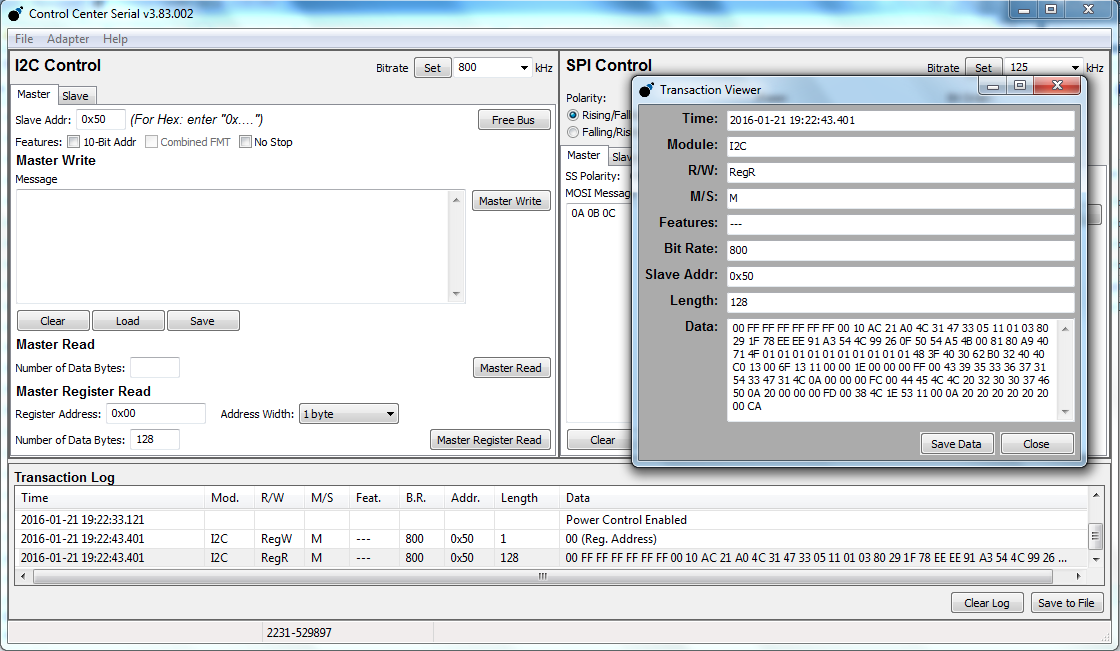
Figure 2: DVI System
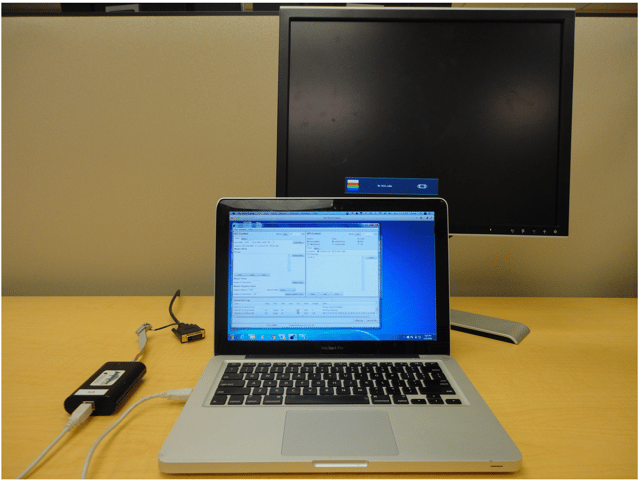
Figure 3: Aardvark Adapter and DVI DDC Breakout Cable
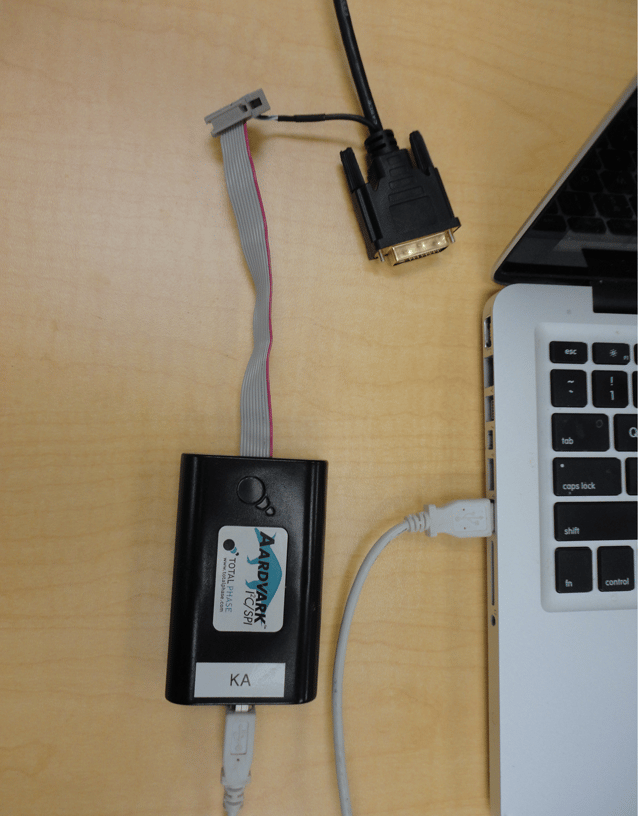
Related articles
How to program SPI serial flash memories in less than two minutes
How to program an SPI EEPROM using the Promira Serial Platform


