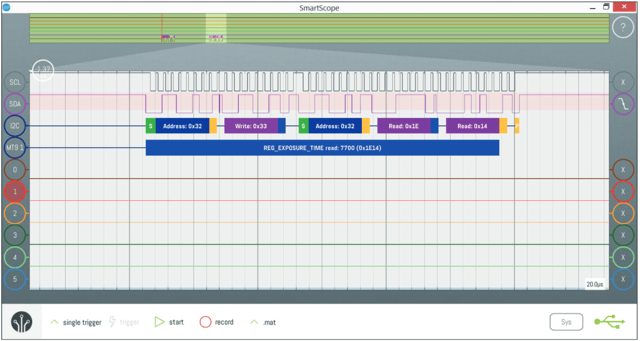Review Part 3
The third and last part of the SmartScope review. Missed previous parts? Read Part 1 and Part 2.
In practice?
We’ve now come to the stage where we connect the device and start using it in earnest. The PC version of the software was tried out first, and it took a while to get used to it.
To start with, we regularly found ourselves looking up instructions from the Help, or tried to discover where a particular function was. It will take some time before you’ll be able to operate the software like a pro. However, with the tablet versions things progressed much more quickly. You’ll soon find out that the program was developed for use with a touchscreen. In this case, it took only several minutes to find out how to operate it, and it was also much easier to try things out.
In both cases it was noticeable how quickly the scope responded. You get the same experience as if you were using a "standard" scope. It is often the case that USB scopes experience a delay between the scope hardware and the processing and displaying of data on the computer. You don’t notice any delay with this device, so that’s a job well done by LabNation. The time and voltage scales can be adjusted via pinch/stretch gestures with your fingers or with the scroll wheel of your mouse. The scale is updated immediately, going to the next, rounded, value. It is even possible to set a different voltage scale for each analog input signal.
The panorama bar is a very useful feature, which can be made to appear at the top of the display. This shows all of the 4 million samples stored in the hardware memory. From here you can select any section using touch or the mouse, which will
then be displayed on the main scope screen. The complete contents of the memory can also be exported and stored in a file.
The AWG can create several waveforms as standard, which have a number of adjustable parameters. The slide controls for these are quite small, which makes it difficult to adjust the values to a precise figure, especially for the frequency. An extra (numerical?) input method would be a welcome addition here. You can create your own waveforms by putting values into a CSV file, but this is not a very user-friendly method.
The developers have indicated that they’re continually adding to the functionality, so this is one area that should see some improvement in the future.
The logic analyzer is just as easy to control as the scope section. Many electronic engineers rarely use these functions on a standalone device because the operation is so tricky. However, it’s a piece of cake in this case. You can set an 8-bit trigger word by clicking/touching the circles on the right of the display. Further development of this section is planned for the future as well.
The digital decoders in the SmartScope can be used on both analog signals as well as digital signals to decode various protocols. Some of the more popular ones have already been included. A small test with an I2C bus quickly revealed how useful these decoders are. Without too much effort, you’ll be able to see the values or addresses on the screen. It is even possible to set up two decoders in series, where the second one processes the results produced by the first decoder. An example of this is shown in the figure below where the data in the hardware buffer has first been decoded by the standard I2Cdecoder. Its output is then processed further by the second decoder, which displays the results in an easily readable format: It shows the register number followed by the value of the next two bytes, combined as a word.
Conclusion
Although the specifications and features of the SmartScope at first appear similar to other devices in this price range, it soon becomes apparent that it has several features that none of the others has, such as the built-in hardware buffer and the digital decoders. This instrument provides you with an extensive measurement arsenal: Not only do you get two analog inputs, but there also eight digital inputs, four programmable digital outputs and last but not least, the AWG.
When you consider the number of accessories that are included as standard (two probes, connection cables for the AWG and digital inputs/outputs, test clips and a USB cable) it becomes clear that the SmartScope is a successful measuring instrument
that is certainly worth its €229 price tag.
The software is unique in that it can run on virtually any platform. The interface does take some time to get used to, and may not appeal to everybody, but we’re certain that it will become better, more flexible and extensive in the future.
The people at LabNation are continuously developing the software, and several items were added or improved during the time the scope was evaluated.